As computers increasingly become a part of our everyday lives, we are faced with a growing demand to assimilate and process more and more information. And we assimilate that information predominantly with our eyes.
Eye strain
PC users often fear that their eyes will be damaged by spending a lot of time at the computer or by electromagnetic emissions from the monitor. Though all the research done to date has not substantiated the concern that eyesight is permanently organically damaged through computer use, there definitely is a great deal of demand placed on our eyes and our vision. The need to focus our eyes on a myriad of details on the screen before us, the unnatural rigidity of our head and body posture, and the high degree of concentration required all cause excessive strain.
As our eyes shift their focus to and from the screen, keyboard and manuscript as often as 30,000 times each day, they are forced to adjust to differing degrees of light and contrast each time as well as adjusting their focus to the varying distances. The strain which ensues can typically cause blurred vision, double vision, irritating dazzle, sore eyes, tears, itchy eyes, a feeling of pressure in the eyes, a burning sensation in the eyes, reddened eyes and headaches.
The importance of computer eyewear
Young people under the age of 40 will generally find that their everyday distance glasses will be all they need, since their eyes can easily adjust on their own to achieve good visual focus on the near distance of a computer screen or manuscript. These individuals will, however, need to regularly have their eyes checked to make sure their prescription lenses are always ideally suited to the current condition of their eyes. Individuals who have not needed prescription lenses in the past should at all events have their eyes tested for any possible weakness which might be corrected by using prescriptive eyewear when working at a PC. They may well find that special eyewear will substantially relieve any strain or improve their vision.
From the age of around 45 onwards, distance glasses will often prove to be insufficient for work at a computer. At this stage, standard reading glasses with single-vision lenses generally only offer limited corrective suitability, since they normally only enable good vision across a limited distance – like reading at a distance of between 40 and 50 cm. Because the PC screen is positioned at a greater distance, the eye can often not focus as sharply on the content on the screen. In this case it is advisable to opt for eyeglasses for extended near vision (such as “Interview” glasses from Essilor) or special progressive lenses for PC use (such as “Varilux Computer” glasses from Essilor). Eyeglasses like these feature variable-strength sections rather than a single-vision strength and therefore allow you to easily focus on distances of between, say, 40cm for a manuscript and 80cm for the computer screen. In contrast to standard progressive-power lenses (which include distance vision), progressive lenses for PC use afford the wearer a much broader range of sharp focus, thereby enabling improved vision across a larger space as well as also requiring less movement of the head.
The more a computer workplace is in harmony with its ambient environment, the easier it has proven for the eyes to cope with the strain of computer work. This is what is referred to as ergonomics. And vision corrections are necessary (even if vision problems were not previously established) by means of prescriptive eyeglasses or contact lenses.
Ergonomics at the computer
 In an ideal seating posture, your lower arms will be positioned at a 90° angle to your upper arms. The angle between your upper and lower legs will likewise be 90°, with your feet planted flat on the floor or on a footrest.
In an ideal seating posture, your lower arms will be positioned at a 90° angle to your upper arms. The angle between your upper and lower legs will likewise be 90°, with your feet planted flat on the floor or on a footrest.
Experts recommend “dynamic” seating movements, meaning shifts to and from a medium/upright and a back -leaning/relaxed position.
The computer monitor will ideally be positioned in such a way that the top edge of the screen is level with your eyes. This angle of vision facilitates a sharp focus of the eyes across the distance to the screen.
The monitor may be slightly tilted. If it is too strongly tilted, you will risk overhead light reflecting onto the screen. A distance of around 50 to 100cm between yourself and the screen is recommendable.
Position your computer workplace within the room in such a way that existing sources of light (window, overhead lighting, desk lamp) do not cause dazzle or reflective glare from the screen.
Glare from lights can be avoided by making sure that sources of light are not in your direct line of vision. It is advisable, for example, to position the monitor so that it is at a right angle to the window. Fluorescent overhead lights will ideally run along the line of vision, i.e. parallel with the window. It is recommendable to fit fluorescent light fixtures with anti-dazzle grids, so that the bulb itself is not directly visible to the eye. Alternatively, use indirect lighting which projects light up to the ceiling.
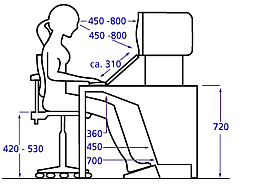 Screen glare is caused by light reflected onto the screen and is generally very irritating. Unpleasant reflections of this kind (lighter spots on the screen) are easily identifiable when the screen is turned off and black.
Screen glare is caused by light reflected onto the screen and is generally very irritating. Unpleasant reflections of this kind (lighter spots on the screen) are easily identifiable when the screen is turned off and black.
You will generally be able to fix the situation by tilting or swivelling the monitor slightly. If the glare is being produced by light coming in through a window opposite the screen, a Venetian blind will help.
The properties of the computer screen itself are also an important factor. PC screens ought to be anti -reflective (just like eyeglasses). Tube monitors should additionally have a refresh rate of at least 75 Hz (85 Hz would be better still) to prevent you from perceiving any unpleasant flickering. This is not an issue with TFT screens, because they are flicker-free from the outset. When using a TFT screen, make sure the resolution is set to the default setting (native resolution), otherwise the images will be blurred. Given the high resolution (1280 x 1024 in a 17” TFT, for example) and the relatively low number of pixels used, texts and symbols on these screens are often depicted in comparatively small scale, possibly making it necessary to reduce the viewing distance (to 50 to 60cm, say) for better recognition.
The team at MC optique will be happy to give you sound advice about how you can best achieve clear and relaxed computer vision.


